This is my entire routine:
Declare @AttFileType as char(5), @HQCo as int, @FormName as Varchar(15), @KeyID as VarChar(10), @UniqueID as uniqueidentifier, @FilePath as Varchar(100), @StringCommand as Varchar(200)
Declare @AttID as int
DECLARE @cmd as VARCHAR(500)
DECLARE @cmd2 as VARCHAR(500)
CREATE TABLE #tmp(eFileName VARCHAR(100));
INSERT INTO #tmp
EXEC xp_cmdshell 'dir /B C:\Users\*****\Desktop\Test_Images';
Declare @FileName varchar(100)
Set @UniqueID = NewID()
While (Select Count(*) From #tmp where eFileName is not null) > 0
Begin
Select Top 1 @FileName = eFileName From #tmp
Set @FilePath = 'C:\Users\*****\Desktop\Test_Images\' + @FileName
Set @AttID = (Select TOP 1 AttachmentID FROM dbo.bHQAF ORDER BY AttachmentID DESC) + 1
Set @AttFileType = '.jpg'
Insert Into dbo.bHQAF (AttachmentID, AttachmentFileType)
Select @AttID, @AttFileType
SET @cmd = '
Declare @AttID2 as int, @AttFileType2 as char(5), @FilePath2 as Varchar(100)
Set @AttFileType2 = ''.jpg''
Set @AttID2 = (Select TOP 1 AttachmentID FROM dbo.bHQAF ORDER BY AttachmentID DESC)
Update dbo.bHQAF
Set AttachmentData = (SELECT * From OPENROWSET (Bulk ''' + @FilePath + ''', Single_Blob) rs)
Where AttachmentID = @AttID2 and AttachmentFileType = @AttFileType2'
Exec (@cmd)
Set @HQCo = 101
Set @FormName = 'HRCompAssets'
Set @KeyID = 'KeyID=2'
Insert Into dbo.bHQAT (HQCo, AttachmentID, FormName, KeyField, UniqueAttchID)
Select @HQCo, @AttID, @FormName, @KeyID, @UniqueID
Insert Into dbo.bHQAI (AttachmentID, HRCo)
Select @AttID, @HQCo
Update dbo.bHQAT
Set Description = 'TEST3', AddDate = GETDATE(), AddedBy = '****', DocAttchYN = 'N', DocName = 'Database', OrigFileName = @FileName, TableName = 'HRCA'
Where AttachmentID = @AttID and HQCo = @HQCo
Insert Into dbo.bHQAI (AttachmentID, HRCo)
Select @AttID, 101
Update dbo.bHRCA
Set UniqueAttchID = @UniqueID
Where HRCo = 101 and Asset = '00001'
Delete from #tmp Where eFileName = @FileName
End
I have verified that the code works, for loading a single image into the server, without this bit here:
-- Declarations here
CREATE TABLE #tmp(eFileName VARCHAR(100));
INSERT INTO #tmp
EXEC xp_cmdshell 'dir /B C:\Users\*****\Desktop\Test_Images';
While (Select Count(*) From #tmp where eFileName is not null) > 0
Begin
Select Top 1 @FileName = eFileName From #tmp
-- Rest of code here
Delete from #tmp Where eFileName = @FileName
End
But once the while loop and xp_cmdshell statements are added, the file name is returned as "Access is denied".
Any help would be appreciated!
I'm not an expert in SQL, but I've been asked to load about 1000 PDF and JPEG files into the database and a script seemed to be the most logical approach.
When all is said and done, I would like the script to grab each image from the folder and load it into the database.
I'm open to using a different looping method if necessary.
Edit: I have also tried adding the following to the beginning of the code which didn't resolve the issue:
--Allow for SQL to use cmd shell
EXEC sp_configure 'show advanced options', 1 -- To allow advanced options to be changed.
RECONFIGURE -- To update the currently configured value for advanced options.
EXEC sp_configure 'xp_cmdshell', 1 -- To enable the feature.
RECONFIGURE -- To update the currently configured value for this feature.
I also went into Facets > Surface Area Configuration and made sure xp_cmdshell is enabled / allowed (true). It was also already marked true under Facets > Server Security.