I have a strange problem. I have two segues triggered by buttons in a table view controller, which is the root view controller of a navigation controller. One segue will trigger, and the other will not. They are from two different buttons, with two different identifiers.
I put a breakpoint inside prepare(for segue: UIStoryboardSegue, sender: Any) and I can verify that the second button is not calling it. Any ideas would be appreciated.
My code is:
override func prepare(for segue: UIStoryboardSegue, sender: Any?) {
if segue.identifier == "locationViewSegue", let destinationViewController = segue.destination as? LocationViewController {
destinationViewController.delegate = self
destinationViewController.weatherData = self.weatherData
destinationViewController.wxObservationStationsArray = self.wxObservationStationsArray
destinationViewController.newCoordinates = self.weatherData.locationCoordinates
} else if segue.identifier == "searchPriorLocations", let destinationViewController = segue.destination as? SearchBarTableViewController {
destinationViewController.priorForecastLocations = self.priorForecastLocations
}
}
My Storyboard follows with the offending segue highlighted:
Any thoughts on this would be appreciated.