I was trying to create river cross-section profiles based on the point terrestical measurements. When trying to create a Shapely LineString from a Series of points with the common id, I realized that the order of given points really matters as the LineString would just connect given points 'indexwise' (connect points in the list-given order). The below code illustrates the default behaviour:
from shapely.geometry import Point, LineString
import geopandas as gpd
import numpy as np
import matplotlib.pyplot as plt
# Generate random points
x=np.random.randint(0,100,10)
y=np.random.randint(0,50,10)
data = zip(x,y)
# Create Point and default LineString GeoSeries
gdf_point = gpd.GeoSeries([Point(j,k) for j,k in data])
gdf_line = gpd.GeoSeries(LineString(zip(x,y)))
# plot the points and "default" LineString
ax = gdf_line.plot(color='red')
gdf_point.plot(marker='*', color='green', markersize=5,ax=ax)
That would produce the image:
Question: Is there any built-in method within Shapely that would automatically create the most logical (a.k.a.: the shortest, the least complicated, the least criss-cross,...) line through the given list of random 2D points?
Below can you find the desired line (green) compared to the default (red).