You can check this apple doc : https://developer.apple.com/library/content/documentation/UserExperience/Conceptual/UIKitUICatalog/UIToolbar.html#//apple_ref/doc/uid/TP40012857-UIToolbar
Also there is a library option on GitHub:
https://github.com/iosphere/ISHHoverBar
EDIT:
This is how you use the lib (ViewDidLoad)
UIBarButtonItem *mapBarButton = [[MKUserTrackingBarButtonItem alloc] initWithMapView:self.mapView];
UIButton *infoButton = [UIButton buttonWithType:UIButtonTypeInfoLight];
[infoButton addTarget:self action:@selector(toggleOrientation:) forControlEvents:UIControlEventTouchUpInside];
UIBarButtonItem *infoBarButton = [[UIBarButtonItem alloc] initWithCustomView:infoButton];
[self.hoverbar setItems:@[mapBarButton, infoBarButton]];