An issue with Node.js' util.inspect function. I use it to colorize Node.js console output and to format objects. All works fine except that util.inspect prints all those \r\n characters too.
The example. Given a file:
// foo.js
console.log("css:\n", util.inspect(css, { depth: 5, colors: true }), '\n');
The output:
How to make util.inspect not to print all those \r\n characters?