I am testing a script on my domain sharemb.com. It says file too large when I upload a file of more than 2MB, where I want to put 30MB setting default. Where to find it and change?
Asked
Active
Viewed 50 times
-3
-
1Wow, that depends on a lot of things. What host are you using, what HTTP Server, are you trying to upload in cpanel, or in you app. Please tell us the context of your file upload, and give us more specifics about your environment and application. – jmarkmurphy Jan 05 '17 at 15:20
2 Answers
0
change code
Dropzone.options.myDropzone = {
maxFiles: 3,
maxFilesize: 2,
to
Dropzone.options.myDropzone = {
maxFiles: 3,
maxFilesize: 30,
Prodip Das
- 31
- 3
-
Prodip Das thanks for response but where to find that code to be changed? – HM Shakir Jan 05 '17 at 12:31
-
You can search/find the text 'myDropzone is the configuration for the element that has an id' – Prodip Das Jan 05 '17 at 12:35
0
Prodip Das
- 31
- 3
-
Thank You Bro you made me do it and i put it 10MB limit now [link] (http://sharemb.com) – HM Shakir Jan 05 '17 at 13:00
-
2Please add code as text, not images. Images are not compatible with clipboards, search engines and screen-readers. – halfer Jan 05 '17 at 13:29