I have a bubble graph in which the bubbles split apart and go back together when a button is pressed.
In my case, the raw data I feed into the bubble graph has 3 columns: Character, Total_Words, and Sex. The way the bubble graph works is each Character is represented by its own bubble. The area of each bubble is scaled based on the Total_Words for each character. The bubbles are colored (and dynamically split) according to Sex.
I've been able to get this working beautifully. The bubbles all form into a circle and separate on the button click, then come back together on the 2nd button click. The problem I have is that when the bubbles first come onto the screen, collision detection works beautifully (evenly spaced bubbles everywhere). But after I separate out the bubbles into two groups (via a second simulation), the collision detection no longer functions (even when explicitly called).
 In the above picture: Left: collision detection working, all bubbles spaced correctly. Right: Toggle switch "on", bubbles split, but collision detection not working. Bubbles overlap and never stop jittering.
In the above picture: Left: collision detection working, all bubbles spaced correctly. Right: Toggle switch "on", bubbles split, but collision detection not working. Bubbles overlap and never stop jittering.
Here is a bl.ocks demo of what I'm working with. https://bl.ocks.org/ProQuestionAsker/79d0228ae7161e349770e7d553cf4c94
This is the entire .js script that I am currently using. I think the issue may lie in the "Adding Toggle Switches" area, where I call simulations, but I can't seem to adjust anything there to make this work.
(function() {
var width = 400,
height = 300;
var svg = d3.select("#chart")
.append("svg")
.attr("height", height)
.attr("width", width)
.append("g")
.attr("transform", "translate(0,0)")
var radiusScale = d3.scaleSqrt().domain([1, 3114]).range([1, 50])
var forceXSplit = d3.forceX(function(d){
if(d.Sex === "male") {
return (width * .30)
} else {
return (width * .70)
}
}).strength(0.15)
var forceXCombine = d3.forceX((width)/2).strength(0.1)
var forceCollide = d3.forceCollide(function(d){
return radiusScale(d.Total_Words) + 1
})
var simulation = d3.forceSimulation()
.force("x", forceXCombine)
.force("y", d3.forceY(height / 2).strength(0.09))
.force("collide", forceCollide)
var tooltip = d3.select("body")
.append("div")
.style("position", "absolute")
.style("z-index", "20")
.style("visibility", "hidden")
.style("color", "white")
.style("padding", "8px")
.style("background-color", "rgba(0, 0, 0, 0.75)")
.style("border-radius", "6px")
.style("font", "12px sans-serif")
.text("");
// Importing data file
d3.queue()
.defer(d3.csv, "data.csv")
.await(ready)
function ready (error, datapoints) {
var circles = svg.selectAll(".Character")
.data(datapoints)
.enter().append("circle")
.attr("class", "Character")
.attr("r", function(d){
return radiusScale(d.Total_Words)
})
.style("fill", function(d) {
var returnColor;
if (d.Sex === "male") { returnColor = "#355C7D";
} else if (d.Sex === "female") {returnColor = "#F67280";}
return returnColor;
})
.on("mouseover", function(d) {
tooltip.html(d.Character + "<br><br> Words Spoken: " + d.Total_Words);
tooltip.style("visibility", "visible");
})
.on("mousemove", function() {
return tooltip.style("top", (d3.event.pageY-10)+"px").style("left", (d3.event.pageX+10)+"px");
})
.on("mouseout", function(){return tooltip.style("visibility", "hidden");});
// Adding Toggle Switches
var atRight = true
var rect = svg.append("rect")
.attr("x", 10)
.attr("y", 10)
.attr("rx", 22)
.attr("ry", 22)
.style("fill", "lightgray")
.attr("width", 64)
.attr("height", 40);
var circle = svg.append("circle")
.attr("cx", 30)
.attr("cy", 30)
.attr("r", 16)
.style("fill", "white")
.on("click", function(){
if(atRight === true){
simulation
.force("x", forceXSplit)
.alphaTarget(0.2)
.force("collide", forceCollide)
setAtRight(!atRight)
} else {
simulation
.restart()
.force("x", forceXCombine)
.alphaTarget(0.2)
forceCollide.initialize(simulation.nodes());
setAtRight(!atRight)
}
});
var setAtRight = function(newValue) {
atRight = newValue;
circle.transition().duration(250)
.attr("cx", (atRight? (30) : (54)))
.style("fill", "white");
rect.transition().duration(250)
.style("fill", atRight? "lightgray" : "#F67280");
};
var res = {
'getValue': function() { return atRight; },
'setValue': setAtRight,
'remove': function() { circle.remove(); }
};
simulation.nodes(datapoints)
.on('tick', ticked)
function ticked() {
circles
.attr("cx", function(d) {
return d.x
})
.attr("cy", function(d) {
return d.y
})
}
}
})();
I've tried using simulation.restart() with no luck. I've tried using forceCollide.initialize(simulation.nodes()); as suggested from this question here but the bubbles still overlap one another.
I'm new to d3.js and it's very possible that I'm missing something obvious, but I can't seem to get this to work.
Any insight would be very much appreciated. Thanks in advance!