I'm attempting to put interval indicators on a circle, much like what you would find on a timer or clock.
import pygame
from pygame.locals import *
import math
SCREENWIDTH = 400
SCREENHEIGHT = 400
BACKGROUND = (0, 0, 0)
FPS = 60
clock = pygame.time.Clock()
screen = pygame.display.set_mode((SCREENWIDTH, SCREENHEIGHT))
lineStart = (200, 200)
lineLen = 100
color = (255, 255, 255)
pygame.init()
def drawLines(width, delta, amt):
for i in range(amt):
deltaAmt = 0
deltaRadian = delta*2*math.pi #converts degree amt to radians
x = lineStart[0] + math.cos(deltaAmt) * lineLen
y = lineStart[1] + math.sin(deltaAmt) * lineLen
pygame.draw.line(screen, color, lineStart, (x, y), width)
deltaAmt += deltaRadian
pygame.display.flip()
drawLines(4, 0, 80)
clock.tick(FPS)
The trouble I'm having is that the code, as it is, only draws one line. I need it to draw multiple lines at a consistent degree difference. For example I need to draw four lines 90 degrees from one another, or 5 lines 72 degrees from one another. I thought I made provision for this by incrementing deltaAmt by deltaRadian's current value but looking at the code again I don't think this actually accomplishes that.
Also, you'll see that for the delta parameter I have currently passed 0 as the argument. Ideally this would mean the line is drawn at the 12 o'clock position but it's instead drawn at the 3 o'clock. When I input 90 as an argument the line is positioned at the 6 o'clock position, or 180 degrees, when it should be drawn at the 3 o'clock, or 90 degree, position.
Any help would be appreciated.