Try set ShortDatePattern in DateTimeFormatInfo:
CultureInfo cultureInfo = new CultureInfo("en-US");
DateTimeFormatInfo dateInfo = new DateTimeFormatInfo();
dateInfo.ShortDatePattern = "dd/MM/yyyy";
cultureInfo.DateTimeFormat = dateInfo;
radDatePicker1.Culture = cultureInfo;
You should also implement custom parsing: http://docs.telerik.com/devtools/wpf/controls/raddatetimepicker/how-to/implement-custom-parsing
Example:
private void radDateTimePicker_ParseDateTimeValue(object sender, Telerik.Windows.Controls.ParseDateTimeEventArgs args)
{
DateTime date;
string input = args.TextToParse.ToLower();
CultureInfo provider = CultureInfo.InvariantCulture;
string format = "dd/MM/yyyy";
if (DateTime.TryParseExact(input, format, provider, DateTimeStyles.None, out date))
{
args.Result = date;
}
else
{
args.IsParsingSuccessful = false;
}
}