You can make use of df.style (a Styler instance) to render a DataFrame as a grid of HTML inputs.
np.random.seed(0)
df = pd.DataFrame(np.random.randint(0, 100, (3, 3)))
df.style.format('<input name="df" value="{}" />').render()
This will render as
If you wrap the result in a <form> and submit it to some endpoint, the request query string (or POST body) will look like
df=44&df=47&df=64&df=67&df=67&df=9&df=83&df=21&df=36
Note that these are the cells of the data frame in row-major order. At this point, you can re-create the data frame using
df = pd.DataFrame(np.asarray(request.values.getlist('df'), dtype=np.int).reshape((3, 3)))
As you suggested in your comment, another approach is to name HTML inputs with the column name, to avoid having to reshape the data.
def html_input(c):
return '<input name="{}" value="{{}}" />'.format(c)
df.style.format({c: html_input(c) for c in df.columns}).render()
The data sent to the server will then look like
0=44&1=47&2=64&0=67&1=67&2=9&0=83&1=21&2=36
and you can restore the data frame using
df = pd.DataFrame(request.values.lists())
This is more elegant than the above, apart from the need to create the formatter dictionary {c: html_input(c) for c in df.columns}. Unfortunately, the formatter function is only passed the value, and none of the index information.