I have to add the powerpoint Add-in to Powerpoint Mac from my cocoa application.I already adding the .ppam file from my cocoa application through below code
NSString *pluginPath = [[NSBundle mainBundle] pathForResource:@"Kahani2016" ofType:@"ppam"];
[[NSWorkspace sharedWorkspace] openFile:pluginPath];
Its working with most of powerpoint. We can view the added powerpoint add-in from powerpoint
But some systems Its showing below error message

I am trying to fix this issue. I tried to fix this issue by adding digital signature with .ppam file . but its not help to solve the issue. I just confused because I tried to recreate this issue in another machine with same OSX and Powerpoint version but its working fine in another machine. My configurations Powerpoint 15.29.1 Mac
So if I get the location of the powerpoint-Addin , then I can try to copy my add-ins to the location and fix the issue.