I have an iOS application developed in Swift. My app is currently in Swift 2 but I am using Xcode 8 with Swift 3. The app is configured to use the legacy swift language version.
Until recently the app was working correctly.
The app asks for the correct rights for always use the location and the autorisation is correctly set to always.
I renewed the signing identity for the production app and the app stopped to be notified on a location update but was still working in development mode (launched from xcode).
Now I revoked and renew the production and development certificate and the app does not update the location while in background whereas the autorisation is set to always.
The app is correctly installed so I guess that the certificates are okay but I don't understand why the location is not updated in background.
I run the app on an iPhone 7 with IOS 10.2 and xcode automatically manage signing.
Here is my location manager configuration:
public class LocationManager : NSObject, ModuleManager, CLLocationManagerDelegate {
/// The core location manager
let coreLocationManager: CLLocationManager
public var datas: JSONable? {
get {
return LocationDatas(locations: self.locations)
}
set {
self.locations = newValue == nil ? [Location]() : newValue as? [Location]
}
}
/// The list of locations to send
private var locations: [Location]?
/// The last location
public var lastLocation: Location? {
return self.locations?.last
}
public override init() {
self.coreLocationManager = CLLocationManager()
if #available(iOS 9.0, *) {
self.coreLocationManager.allowsBackgroundLocationUpdates = true
}
// The accuracy of the location data.
self.coreLocationManager.desiredAccuracy = kCLLocationAccuracyBest;
// The minimum distance (measured in meters) a device must move horizontally before an update event is generated.
self.coreLocationManager.distanceFilter = 500; // meters
self.locations = [Location]()
super.init()
self.coreLocationManager.delegate = self
self.locationManager(self.coreLocationManager, didChangeAuthorizationStatus: CLLocationManager.authorizationStatus())
}
// MARK: - CLLocationManager Delegate
public func locationManager(manager: CLLocationManager, didUpdateLocations locations: [CLLocation]) {
NSLog("location update")
guard locations.count > 0 else {
NSLog("Module Location -- no location available")
return
}
// Add all location waiting in the list to send
self.locations?.appendContentsOf(locations.map { Location(cllocation: $0) })
SDKManager.manager?.sendHeartbeat()
}
public func locationManager(manager: CLLocationManager, didChangeAuthorizationStatus status: CLAuthorizationStatus) {
switch CLLocationManager.authorizationStatus() {
case .NotDetermined:
if #available(iOS 8.0, *) {
self.coreLocationManager.requestAlwaysAuthorization()
} else {
self.coreLocationManager.startUpdatingLocation()
}
case .Denied, .Restricted:
NSLog("Module Location -- access denied to use the location")
case .AuthorizedAlways:
NSLog("AuthorizedAlways")
self.coreLocationManager.startUpdatingLocation()
//self.coreLocationManager.startMonitoringSignificantLocationChanges()
default:
break
}
}
public func locationManager(manager: CLLocationManager, didFailWithError error: NSError) {
NSLog("Module Location -- error : \(error)")
}
}
The locationManager function is not called in background.
Here is my info.plist:
Here is the authorization on the phone:
The little location arrow is always there but no location update is logged.