I have 2 series (2016 and 2017) in column chart and all datapoints values are showing fine. but I need to differentiate two series values by showing thick border line between two series.
because , now it seems to combining the 2017 values with 2016 series values since no separator line not there.
FYI.
EDIT: After used vertical line in my column chart the output as like below,
But i need only one Line that should present between the two series .
how do i remove other lines.
Finally , Got the expected Output.
Thanks in advance.