I have imported a DataFrame as below:
julia> df
100×3 DataFrames.DataFrame
│ Row │ ex1 │ ex2 │ admit │
├─────┼─────────┼─────────┼───────┤
│ 1 │ 34.6237 │ 78.0247 │ 0 │
│ 2 │ 30.2867 │ 43.895 │ 0 │
│ 3 │ 35.8474 │ 72.9022 │ 0 │
│ 4 │ 60.1826 │ 86.3086 │ 1 │
│ 5 │ 79.0327 │ 75.3444 │ 1 │
│ 6 │ 45.0833 │ 56.3164 │ 0 │
│ 7 │ 61.1067 │ 96.5114 │ 1 │
│ 8 │ 75.0247 │ 46.554 │ 1 │
⋮
│ 92 │ 90.4486 │ 87.5088 │ 1 │
│ 93 │ 55.4822 │ 35.5707 │ 0 │
│ 94 │ 74.4927 │ 84.8451 │ 1 │
│ 95 │ 89.8458 │ 45.3583 │ 1 │
│ 96 │ 83.4892 │ 48.3803 │ 1 │
│ 97 │ 42.2617 │ 87.1039 │ 1 │
│ 98 │ 99.315 │ 68.7754 │ 1 │
│ 99 │ 55.34 │ 64.9319 │ 1 │
│ 100 │ 74.7759 │ 89.5298 │ 1 │
I want to plot this DataFrame using ex1 as x-axis, ex2 as y-axis. In addition, the data is categorized by the third column :admit, so I want to give dots different colors based on the :admit value.
I used Scale.color_discrete_manual to set up colors, and I tried to use Guide.manual_color_key to change the color key legend. However it turns out Gadfly made two color keys.
p = plot(df, x = :ex1, y = :ex2, color=:admit,
Scale.color_discrete_manual(colorant"deep sky blue",
colorant"light pink"),
Guide.manual_color_key("Legend", ["Failure", "Success"],
["deep sky blue", "light pink"]))
My question is how to change the color key legend when using Scale.color_discrete_manual?
One related question is Remove automatically generated color key in Gadfly plot, where the best answer suggests to use two layers plus Guide.manual_color_key. Is there a better solution for using DataFrame and Scale.color_discrete_manual?