Using BigQuery it is possible to connect Firebase analytics to Data Studio. Data source can be either the "EVENTS" or the "USER PROPERTIES".
My problem is that I want to filter the events based on user properties, but I can't have both of them in the same data source.
Update:
Here is an screenshot which shows my dashboard.
As you can see when adding a data source which is a Firebase analytics report, after selecting the table, you have to select "EVENTS" or "USER PROPERTIES".