First of all, ncurses uses standard out for it's output so simply using 'cout' will mix up the output. Typically you will want to use standard error ('cerr') instead for debugging and such.
If you don't want to use a simple file and tail (which isn't slow unless your your application is extreme in some way) you can use a named pipe like this:
mkfifo debug-pipe
Then run your application in a new terminal (for example xterm) and redirect error output to the named pipe.
xterm -e "my-application 2> debug-pipe" &
And lastly dump the named pipe in the first terminal (or any terminal).
cat debug-pipe
(By the way, I think I understand what kind of solution you first imagined. If the second terminal emulator could just redirect the standard error to it's own standard error it would simply appear in the first terminal. It would be easy for a terminal emulator to do this, but as far as I know none has that option.)