I am working with IntelIJ and what I am trying to do is:
While hitting the Panel1Button the right JPanel should switch on the Panel1 and analogical with the Panel2Button but what happens is some small square appears.
Code:
GridBagLayout layout = new GridBagLayout();
Panel1 p1;
Panel2 p2;
private JButton panel1Button;
private JButton panel2Button;
private JPanel DynamicPanel;
private JPanel mainPanel;
public Frame1(){
p1 = new Panel1();
p2 = new Panel2();
DynamicPanel.setLayout(layout);
GridBagConstraints c = new GridBagConstraints();
c.gridx = 0;
c.gridy = 0;
DynamicPanel.add(p1);
c.gridx = 0;
c.gridy = 0;
DynamicPanel.add(p2);
p1.setVisible(false);
p2.setVisible(false);
panel1Button.addActionListener(new ActionListener() {
@Override
public void actionPerformed(ActionEvent e) {
System.out.println("Button1");
p1.setVisible(true);
p2.setVisible(false);
}
});
panel2Button.addActionListener(new ActionListener() {
@Override
public void actionPerformed(ActionEvent e) {
System.out.println("Button2");
p1.setVisible(false);
p2.setVisible(true);
}
});
}
I'm also want to separate the p1 and p2 panels in different classes. Panel1 and Panel2 looks like this: