I just moved a function from an MVC App to an MVC API App, and for some reason it all works except CloudTable.Execute.
Code:
try
{
CloudStorageAccount storageAccount = new CloudStorageAccount(new Microsoft.WindowsAzure.Storage.Auth.StorageCredentials(
"accountName",
"key"), true);
CloudTableClient cloudTableClient = storageAccount.CreateCloudTableClient();
CloudTable table = cloudTableClient.GetTableReference("SkypeUsers");
table.CreateIfNotExistsAsync();
TableOperation retrieveOperation = TableOperation.Retrieve<WorkUser>("Skype", skypeid);
TableResult retrievedResult = table.Execute(retrieveOperation); //Does not work
retrievedSkypeId = ((WorkUser)retrievedResult.Result).RowKey;
}
catch (Exception ex)
{
}
Error:
Error CS1061 'CloudTable' does not contain a definition for 'Execute' and no
extension method 'Execute' accepting a first argument of type 'CloudTable' could
be found (are you missing a using directive or an assembly reference?)
The reference to Microsoft.WindowsAzure.Storage is the same version I use in my App. Ive tried cleaning and re-building. Not sure what the issue is.
EDIT: