Hi I'm using Selenium Web Driver and Geckodriver to automate a task on Mozilla. When Geckodriver lauches an instance of Mozilla, there is no problem :
- Account Login
- Click on buttons
- Import file (Problem appears after that).
- Next code isn't compiled.
Problem : Mozilla closes itself after and Geckodriver re-launches Mozilla and does the same procedure (Account login, click on buttons ...) like an infinite loop.
I would like to correct it, any help would be greatly appreciated. Thank you !
FirefoxProfile fox = new FirefoxProfile();
fox.SetPreference("browser.helperApps.neverAsk.saveToDisk", "application/octet-stream;application/csv;text/csv;application/vnd.ms-excel;");
fox.SetPreference("browser.helperApps.alwaysAsk.force", false);
fox.SetPreference("browser.download.folderList", 2);
fox.SetPreference("browser.download.dir", temp);
using (var driver = new FirefoxDriver(new FirefoxBinary(@"C:\Mozilla Firefox\firefox.exe"), fox))
{
driver.Manage().Window.Maximize();
driver.Navigate().GoToUrl("//");
//Click on buttons without problems
System.Threading.Thread.Sleep(5000);
//Import file
var inputUpload = driver.FindElementById("uploadedPrevisionsFileId-button");
inputUpload.Click();
//I put Thread.Sleep to wait until the element appears
System.Threading.Thread.Sleep(3000);
SendKeys.Send("C:/Test.xls");
SendKeys.Send("{ENTER}");
//HERE, Mozilla stops but I can see the file has been imported
//Code ...
}
//And it restarts a new instance of Mozilla which does the same thing