I do not want to change the background color of the header, I want to change the text color in the header based on how dark or bright the background color of the header is.
I.e if the background color of the header is black or dark purple then make the text white. Or if the background color of the header is bright yellow make the text black.
Thanks.