Hi i have designed a selenium test to run in parallel (25)
@Test(dataProvider = "getData" )
public void multiUserTest(String url, String username, String password)
throws InterruptedException, IOException, FindFailed {
DesiredCapabilities capabilities = DesiredCapabilities.chrome();
capabilities.setBrowserName(prop.getProperty("browserName"));
capabilities.setPlatform(Platform.WINDOWS);
RemoteWebDriver driver = new RemoteWebDriver(new URL(prop.getProperty("url")), capabilities);
WebDriverWait wait = new WebDriverWait(driver, 720); // 12 minutes wait.
driver.manage().window().maximize();
driver.manage().timeouts().implicitlyWait(50, TimeUnit.SECONDS);
try {
driver.get(url);
driver.findElement(By.xpath(prop.getProperty("username"))).sendKeys(username);
driver.findElement(By.xpath(prop.getProperty("password"))).sendKeys(password);
driver.findElement(By.xpath(prop.getProperty("signin"))).click();
}catch (Exception e) {
e.printStackTrace();
}
My data provider
@DataProvider(parallel = true)
public Object[][] getData() {
Object data[][] = new Object[25][3];
// row 1
data[0][0] = "http:XXXX/login.html";
data[0][1] = "XXX1@gmail.com";
data[0][2] = "XX@123";
// row 2
data[1][0] = "http:XXXX/login.html";
data[1][1] = "XXX2@gmail.com";
data[1][2] = "XX@123";
..........
// row 25
data[24][0] = "http:XXXX/login.html";
data[24][1] = "XXX25@gmail.com";
data[24][2] = "XX@123";
and my xml file is
<?xml version="1.0" encoding="UTF-8"?>
<!DOCTYPE suite SYSTEM "http://testng.org/testng-1.0.dtd">
<suite name="Suite" parallel="methods" thread-count="1" data-provider-thread-count="25">
<test name="Test">
<classes>
<class name="XXX.MultiUserGuiTest"/>
</classes>
</test> <!-- Test -->
</suite> <!-- Suite -->
Now when i run my above test its running 10 tests at one go and after 10th test has finished then next 10 starts execution which is followed by 5 but i want to run my test where 25 should start execution at once
Just for reference i am adding a screenshot of my ec2 instances. There are 25 chrome, up and running also please have a look at mouse hover above chrome browser