In Unity5 I use texturepacker and made several spritesheets, but some images in several spritesheets don't work with sprites, whether I created them by dragging the image name under the spritesheet name in project inspector, or manually created an empty game object and adding a sprite renderer then choose a sprite which has problem for it, or even I drag another working sprite to create the game object, then change the sprite to the not working ones, the image in both Scene and Game windows just disappears.
However the not working ones can be uses on UI image component.
BTW if I bring up the "select sprite" window by clicking the little circle behind the sprite bar on a sprite component, all the not working images are not visible. You can see it on the following screenshot: