My history tree currently looks like this:

I'd like to apply commit b3 to branch master. Of course I could merge again branch feature into master but history will look messy with two merge commits (a6, and a4 that is just useless now):
Thus, what I'd like to know, is how to make a4 now point on b3 instead of b2?
 I acknowledge
I acknowledge SHA1s will be different, and thus commits will be renamed a4' and a5'