I need to add a static image as shown below.Can you tell me why I cannot show the image on home page as shown below ? i.e. It's not working.
Here I'm using this ASP.NET Core Template Pack
Here is nice article about it from Steven Sanderson
\home\home.component.html
<img src="{{heroImageUrl}}" style="height:30px">
home.component.ts
import { Component } from '@angular/core';
@Component({
selector: 'home',
template: require('./home.component.html')
})
export class HomeComponent {
public heroImageUrl ="./image/employee_management.jpg";
}
Error :
it says like this Failed to load resource: the server responded with a status of 404 (Not Found).May be a path issue.how can I give it correctly ? Image is there as shown above.