I am currently using QT Creator 3.2.1 with Qt 5.3.2 (as required by my current project) on Windows 7 (64 bits, Ultimate). I am currently working on a GUI project
I am unable to see any qDebug messages in the Application Output window despite already done the following:
- Having the appropriate QDebug code
- Building the project in Debug mode
- Using "CONFIG += openssl-linked" "CONFIG += console" as additional arguments for building the project
- Not defining QT_NO_DEBUG_OUTPUT at all
- Confirming that I have a debugger (GDB from MinGW 4.8.2 32 bit installed during installing QtCreator)
May I know what else should I try? Thanks!