After installing and configuring MobileFirst 8 on WebSphere Application Server 8.5.5.10, RedHat Linux 7.3, I am getting error
FWLSE3030E: The runtime "mfp" does not exist in the MobileFirst administration database. The database may be corrupted.
I am using WebSphere SDK 1.7 with FP40
I have checked the Database, and all tables are present.
In the SystemOut.log, I am getting exceptions and it is as below:
com.ibm.worklight.admin.common.util.exceptions.SystemException: FWLSE3002E: The resource is not found.
Edit1: I have installed MobileFirst 8 using Command line, and configured it using Ant task.