BACKGROUND: I am trying to read an Excel file into a Java Program. My Excel file is meant to represent a grid or raster map, so I made the height and width of each cell one inch. The idea is that I can "draw" a map or image by shading in each cell with a color. Then, I can read the Excel file to a Java program I created myself with a "Pixel" object and create a more literal image. I am an undergraduate in Computer Science, and I've only had four computer science classes at this point. I understand OOP and can program in Java. This is not for a class; this is a side project. I am using XSSF (Microsoft 2007 and after).
RESEARCH: I have discovered that the solution to this is to use Apache POI. I have already downloaded the required Apache POI jar files and configured the BuildPath in Eclipse to read them. I have discovered that using an Iterator hasNext() method will skip over blank cells, so the solution is to use the more direct getCell() method. I have discovered that there are two getCell() methods -- one with only the index as an input, and one that uses both the index input and MissingCellPolicy. However, when I tried using the MissingCellPolicy method by placing a RETURN_NULL_AND_BLANK as the input, it made the cell blank, but made the color null in the process. The MissingCellPolicy CREATE_NULL_AS_BLANK has the same problem.
AN INEFFICIENT SOLUTION: When I put text in a cell, it correctly reads the color. Even the iterator method can correctly read cells that have text in them. This is because once I put text in them, the cell is initialized. However, the grid I am trying to make is too large for me to put text in every cell. There is probably a way to set every cell on the sheet to have the same text, but I can't do this either because I already have many cells with specific text throughout my grid, and they can't be erased. That would also probably make all of the cells the same color, which I also can't do at this point. Besides, I would prefer it if I could have cells with no text.
TL;DR: I need to read the color of a cell in Excel into Java by using Apache POI without writing text into the cell. From my understanding, the method getCell() with a MissingCellPolicy does not work because the Policy creates a new blank cell, overwriting the existing color. I have seen a lot of questions regarding reading blank cells in Apache POI, but I did not see one about accessing color.
MAIN CODE:
try {
FileInputStream file = new FileInputStream(new File("My FilePath"));
XSSFWorkbook workbook = new XSSFWorkbook(file);
XSSFSheet sheet = workbook.getSheetAt(0);
for(int i=0; i<5040; i++) {
Row row = sheet.getRow(i);
for(int j=0; j<10080; j++) {
Cell cell = row.getCell(j, Row.MissingCellPolicy.RETURN_NULL_AND_BLANK);
ExtendedColor color = (ExtendedColor) cell.getCellStyle().getFillForegroundColorColor();
//NOTE: getFillBackgroundColorColor did not work! It only returns the color black.
byte[] bytes = color.getRGB();
RGBColor rgb = new RGBColor(bytes);
String text = cell.getStringCellValue();
Coordinate coordinate = new Coordinate(j, i);
Tile tile = new Tile(rgb, text);
map[j][i] = tile;
// Coordinate and Tile are other objects I made myself.
// The map is a two-dimensional array of Tiles, declared previously.
// I left this code here because it works.
}
}
workbook.close();
file.close();
} catch (FileNotFoundException e) {
e.printStackTrace();
}
RGBColor Constructor Code:
public RGBColor(byte[] bytes) {
if(bytes != null) {
this.red = (int) bytes[0];
this.green = (int) bytes[1];
this.blue = (int) bytes[2];
if(red<0) {red = red+256;}
if(green<0) {green = green+256;}
if(blue<0) {blue = blue+256;}
}
RESULT: The above code correctly reads the color of a cell if it has text in it and creates an RGBColor object from the color. The above code can also read text from a cell. However, as soon as it reaches a cell without text, it causes a NullPointerException at the ExtendedColor line (So the cell is null). When the MissingCellPolicy CREATE_NULL_AS_BLANK is used instead, it causes a NullPointerException at the byte[] line (So the color is null). Any help is appreciated, even if it isn't exactly what I ask for, because I am new to Apache POI!