I've got to create a curved overlay on top of an a grey bg and for it to maintain its proportions no matter the screen width (apart from mobile size) as some text will go on top and needs to be on the white section at all times.
I have been experimenting with svg images but cannot achieve the consistent proportions across any screen size.
If I create an svg that is too long, it's too shallow at anything other than 5k screen size:
body {
background-color: gray;
}<svg width="100%" height="100%" viewBox="0 0 2500 800" version="1.1" xmlns="http://www.w3.org/2000/svg" xmlns:xlink="http://www.w3.org/1999/xlink" xml:space="preserve" style="fill-rule:evenodd;clip-rule:evenodd;stroke-linejoin:round;stroke-miterlimit:1.41421;">
<path d="M0,0c0,0 1298,323.581 1923.83,349.695c625.837,26.113 575.186,10.188 575.186,10.188l-1.377,2.687l-0.288,23.43l0.832,414l-2498.18,0.775l0,-413l0,-387.775Z" style="fill:#fff;" />
</svg>So I have been trying css borders to replicate the effect but cannot seem to emulate that curve. Anyone with mad css border chops able to assist?