See below answer that I achieved with using fragment tabs inside fragment tabs that are in my MainActivity
Inside my fragment using getChildFragmentManager()
public class FixturesTabs extends Fragment {
@Override
public void onCreate(Bundle savedInstanceState) {
super.onCreate(savedInstanceState);
setRetainInstance(true);
}
@Override
public View onCreateView(LayoutInflater inflater, ViewGroup container,Bundle savedInstanceState) {
View view = inflater.inflate(R.layout.fixtures_new_tabs,container, false);
// Setting ViewPager for each Tabs
ViewPager viewPager = (ViewPager) view.findViewById(R.id.viewpager);
setupViewPager(viewPager);
// Set Tabs inside Toolbar
TabLayout tabs = (TabLayout) view.findViewById(R.id.result_tabs);
tabs.setupWithViewPager(viewPager);
return view;
}
// Add Fragments to Tabs
private void setupViewPager(ViewPager viewPager) {
Adapter adapter = new Adapter(getChildFragmentManager());
adapter.addFragment(new TodaysFixturesFragment(), "Today");
adapter.addFragment(new WeekFixturesFragment(), "Week");
adapter.addFragment(new MonthFixturesFragment(), "Month");
adapter.addFragment(new AllFixturesFragment(), "Month");
adapter.addFragment(new MyTeamsFixturesFragment(), "My Teams");
viewPager.setAdapter(adapter);
}
static class Adapter extends FragmentPagerAdapter {
private final List<Fragment> mFragmentList = new ArrayList<>();
private final List<String> mFragmentTitleList = new ArrayList<>();
public Adapter(FragmentManager manager) {
super(manager);
}
@Override
public Fragment getItem(int position) {
return mFragmentList.get(position);
}
@Override
public int getCount() {
return mFragmentList.size();
}
public void addFragment(Fragment fragment, String title) {
mFragmentList.add(fragment);
mFragmentTitleList.add(title);
}
@Override
public CharSequence getPageTitle(int position) {
return mFragmentTitleList.get(position);
}
}
}
And my XML named "fixtures_new_tabs.xml" to match the inflated layout
<?xml version="1.0" encoding="utf-8"?>
<RelativeLayout xmlns:android="http://schemas.android.com/apk/res/android"
xmlns:tools="http://schemas.android.com/tools"
android:layout_width="match_parent"
android:layout_height="match_parent"
xmlns:app="http://schemas.android.com/apk/res-auto">
<android.support.design.widget.CoordinatorLayout
android:id="@+id/main_content"
android:layout_width="match_parent"
android:layout_height="match_parent">
<android.support.design.widget.AppBarLayout
android:id="@+id/appbar"
android:layout_width="match_parent"
android:layout_height="wrap_content"
android:theme="@style/ThemeOverlay.AppCompat.Dark.ActionBar">
<android.support.design.widget.TabLayout
android:id="@+id/result_tabs"
android:background="@color/grey"
app:tabTextColor="@color/medium_grey"
app:tabSelectedTextColor="@color/colorPrimary"
app:tabIndicatorColor="@color/colorPrimary"
android:layout_width="match_parent"
android:layout_height="wrap_content"
app:tabMode="scrollable"/>
</android.support.design.widget.AppBarLayout>
<android.support.v4.view.ViewPager
android:id="@+id/viewpager"
android:layout_width="match_parent"
android:layout_height="match_parent"
app:layout_behavior="@string/appbar_scrolling_view_behavior" />
</android.support.design.widget.CoordinatorLayout>
</RelativeLayout>
Hope this helps or points others in the direction for their solution..
P.S. If you get a white screen after implementing this, you might have added the same parent fragment to it's child fragment.