 I am currently experimenting with a calendar framework I found online which possesses most of the functionality I need. However, I would really like to add a feature similar to the animation in the iOS Calendar where when a date is tapped, the view splits at that location and the selected week moves to the top of the calendar. Its an intuitive way to display info about the selected day. I just need some suggestions as to how this can be achieved since I'm not super familiar with collection views.
I am currently experimenting with a calendar framework I found online which possesses most of the functionality I need. However, I would really like to add a feature similar to the animation in the iOS Calendar where when a date is tapped, the view splits at that location and the selected week moves to the top of the calendar. Its an intuitive way to display info about the selected day. I just need some suggestions as to how this can be achieved since I'm not super familiar with collection views.
The calendar is a grid collection view with months as different sections from what I understand. Is it possible to just stick a supplementary view anywhere in a collection view dynamically? Or maybe I should look into adjusting insets at a specific location? I'm really not sure what direction to take and could use some suggestions.
Here is sort of what I want to do but with a table view.