i want to find the height that needs the TRichEdit control to render itself without showing the vertical scrollbar.
I use this code
function RichEditHeight(var RE : TRichEdit; aForm : TForm) : integer;
var fmtRange: TFormatRange;
begin
FillChar(fmtRange, SizeOf(fmtRange), 0);
with fmtRange do begin
hDC := aForm.canvas.Handle;
hdcTarget := hDC;
rc.left := 0;
rc.right := (RE.ClientWidth * 1440) div screen.pixelsPerInch;
rc.top := 0;
rc.Bottom := MaxInt;
rcPage := rc;
chrg.cpMin := 0;
chrg.cpMax := -1;
end;
RE.Perform(EM_FORMATRANGE, 0, Longint(@fmtRange));
result := round(fmtRange.rc.Bottom*screen.pixelsPerInch/1440);
RE.Perform(EM_FORMATRANGE, 0, 0);
end;
When the document has a few pages (<15 A4 portrait) the result is sufficient.
But with more pages, the rc.bottom seems to be trancated and the control needs the vertical scrollbar.
The question is : there are some limitations inside perform's code ?
If i increase the rc.bottom manually (approximately) then the control renders itself ok but this isn't the case i want.
PS. if matters, the richedit component, actually is a TjvRichEdit one.
Here is a minimal program that can reproduce the problem (for even 2 pages)
unit Unit32;
interface
uses
Winapi.Windows, Winapi.Messages, System.SysUtils, System.Variants, System.Classes, Vcl.Graphics,
Vcl.Controls, Vcl.Forms, Vcl.Dialogs, Vcl.StdCtrls, Vcl.ComCtrls, winAPI.richedit, JvExStdCtrls, JvRichEdit, Vcl.ExtCtrls;
type
TForm32 = class(TForm)
ScrollBox1: TScrollBox;
Button1: TButton;
RichEdit1: TJvRichEdit;
panel1: TPanel;
OpenDialog1: TOpenDialog;
procedure Button1Click(Sender: TObject);
private
{ Private declarations }
public
{ Public declarations }
end;
var Form32: TForm32;
implementation
{$R *.dfm}
function RichEditHeight(var RE : TjvRichEdit; aForm : TForm) : integer;
var fmtRange: TFormatRange;
begin
FillChar(fmtRange, SizeOf(fmtRange), 0);
with fmtRange do begin
hDC := aForm.canvas.Handle;
hdcTarget := hDC;
rc.left := 0;
rc.right := (RE.ClientWidth * 1440) div screen.pixelsPerInch;
rc.top := 0;
rc.Bottom := 500000;
rcPage := rc;
chrg.cpMin := 0;
chrg.cpMax := -1;
end;
RE.Perform(EM_FORMATRANGE, 0, Longint(@fmtRange));
result := round(fmtRange.rc.Bottom*screen.pixelsPerInch/1440);
RE.Perform(EM_FORMATRANGE, 0, 0);
end;
procedure TForm32.Button1Click(Sender: TObject);
begin
with OpenDialog1 do
if execute then begin
RichEdit1.lines.LoadFromFile(filename);
panel1.height := RichEditHeight(RichEdit1,Form32);
end;
end;
end.
The form
object Form32: TForm32
Left = 0
Top = 0
Caption = 'Form32'
ClientHeight = 615
ClientWidth = 874
Color = clBtnFace
Font.Charset = DEFAULT_CHARSET
Font.Color = clWindowText
Font.Height = -11
Font.Name = 'Tahoma'
Font.Style = []
OldCreateOrder = False
PixelsPerInch = 96
TextHeight = 13
object ScrollBox1: TScrollBox
Left = 0
Top = 0
Width = 874
Height = 615
Align = alClient
TabOrder = 0
ExplicitWidth = 885
ExplicitHeight = 583
object Button1: TButton
Left = 632
Top = 24
Width = 75
Height = 25
Caption = 'Button1'
TabOrder = 0
OnClick = Button1Click
end
object panel1: TPanel
Left = 0
Top = 0
Width = 457
Height = 561
Caption = 'panel1'
TabOrder = 1
object RichEdit1: TJvRichEdit
Left = 1
Top = 1
Width = 455
Height = 559
Align = alClient
Font.Charset = GREEK_CHARSET
Font.Color = clWindowText
Font.Height = -11
Font.Name = 'Tahoma'
Font.Style = []
ParentFont = False
ScrollBars = ssVertical
SelText = ''
TabOrder = 0
ExplicitHeight = 279
end
end
end
object OpenDialog1: TOpenDialog
Left = 656
Top = 88
end
end