I am new to JavaFX and ControlsFX.
I am trying to create a very basic SpreadsheetView using the ControlsFX library. Following is the function to populate and create the SpreadsheetView:
private fun spreadSheetFunc() : SpreadsheetView {
val rowCount = 15
val columnCount = 10
val grid = GridBase(rowCount, columnCount)
val rows = FXCollections.observableArrayList<ObservableList<SpreadsheetCell>>()
var list = FXCollections.observableArrayList<SpreadsheetCell>()
list.add(SpreadsheetCellType.STRING.createCell(0, 0, 1, 1, "row0-col0"))
list.add(SpreadsheetCellType.STRING.createCell(0, 1, 2, 1, "row0-col1"))
list.add(SpreadsheetCellType.STRING.createCell(0, 2, 1, 1, "row0-col2"))
rows.add(list)
list = FXCollections.observableArrayList()
list.add(SpreadsheetCellType.STRING.createCell(1, 0, 1, 1, "row1-col0"))
//commenting row1-col1 as row0-col1 has a rowspan of 2
//list.add(SpreadsheetCellType.STRING.createCell(1, 1, 1, 1, "row1-col1"))
list.add(SpreadsheetCellType.STRING.createCell(1, 2, 1, 1, "row1-col2"))
rows.add(list)
list = FXCollections.observableArrayList()
list.add(SpreadsheetCellType.STRING.createCell(2, 0, 1, 1, "row2-col0"))
list.add(SpreadsheetCellType.STRING.createCell(2, 1, 1, 1, "row2-col1"))
list.add(SpreadsheetCellType.STRING.createCell(2, 2, 1, 1, "row2-col2"))
rows.add(list)
list = FXCollections.observableArrayList()
list.add(SpreadsheetCellType.STRING.createCell(3, 0, 1, 1, "row3-col0"))
list.add(SpreadsheetCellType.STRING.createCell(3, 1, 1, 1, "row3-col1"))
list.add(SpreadsheetCellType.STRING.createCell(3, 2, 1, 1, "row3-col2"))
rows.add(list)
grid.setRows(rows)
return SpreadsheetView(grid)
}
On running it, I get the following error:
java.lang.IndexOutOfBoundsException: Index: 2, Size: 2 at java.util.ArrayList.rangeCheck(ArrayList.java:653)
I know its happening because I am not adding any value for rowIndex=1 colIndex=1 (see the commented out line) ... but that is what I want.
The row0-col1 has a rowspan of 2 which should mean that even if my row1-col1 is absent, there shouldn't be any problem.
Why doesn't ControlsFX automatically take care of this?
If I uncomment that line, I get the following output:
Edit 1:
Also, I found another issue, when a colspan/rowspan occupies the whole column/row in the SpreadsheetView and then when one presses arrow key to navigate to cells you get an error:
The above situation arises when you press the right arrow key (Even though their isn't a cell on the right)