I want to hit a shortkey and replace all in Pycharm. After I hit ctrl+R, I key in text to search and text as replacement. I need to click "Replace" / " Replace all". I currently move my hand to mouse and click the button, but I do it many times in a day. Anyone knows what is the shortkey? Thanks.
Here's the official document shows how to find and replace by click the button https://www.jetbrains.com/help/pycharm/2016.3/finding-and-replacing-text-in-project.html