I can't get the panning to work in Naudio.
here is my code:
void Play(double Amp, double Left, double Right)
{
BBeats = new binaural_beats();
BBeats.Amplitude = Amp;
BBeats.Amplitude2 = Amp;
BBeats.Frequency = Left;
BBeats.Frequency2 = Right;
BBeats.Bufferlength = 44100 * 2 * 3; // will play for 3 sec
waveout = new WaveOut();
WaveChannel32 temp = new WaveChannel32(BBeats);
temp.PadWithZeroes = false;
temp.Pan = 0.0f;
waveout.Init(temp);
waveout.Play();
}
I tried 0.0F, 1.0F and 100F but it is not working.
I want it to play completely from one speaker and not from the other one. or from one channel and not the other channel.