So I'm trying to set up an EC2 instance on AWS and I've created a key pair and downloaded the .pem file. However, when I try to open it I get the error message:
I've also read about entering the following in the terminal to work around the issue:
security import pub_key.pem -k ~/Library/Keychains/login.keychain
but this doesn't work either (I get the following error message:
security: Error reading infile pub_key.pem: No such file or directory).
I've also tried just creating new key pairs but the problem persists.