I have the SUMPRODUCT working with hardcoded values however I want to use a wild card for the B clomun in my example.
Here is my data
+----------+----------+-----------+
| A COLUMN | B COLUMN | C COLUMN |
+----------+----------+-----------+
| Status | Fruit | Quanitity |
| | | |
| Fresh | Apple | 6 |
| | | |
| Fresh | Apricot | 7 |
| | | |
| Stale | Apple | 4 |
+----------+----------+-----------+
I would like to match Fresh, AP* and then sum the matches form Column C.
I have the following
=SUMPRODUCT(--($B$2:$B$840="AP*"),--($A$2:$A$840="Fresh"),$C$2:$C$840)
Working code with the Wildcard but the count is off
=SUMPRODUCT(ISNUMBER(SEARCH"AP",$B$2:$B$840,1))*($A$2:$A$840="Fresh")*($C$2:$C$840))