I'm using Poedit/1.8.11 on Windows 10 to manage translations for a CakePHP project, namely English and Spanish.
For each catalog, I've chosen the translation language from the drop down list so I presume they are correct:

In source *.po they look like this:
"Language: en_GB\n""Language: es_AR\n"
Nonetheless, spell checker is checking both translations as Spanish. The program does not seem to recognise the language and I can't find any menu item to pick it manually:

Online help does not even mention spelling. How do you set the spell checking language in Poedit?