One thing you will want to do is set your tk scaling factor properly. Add a tk scaling command to your .wishrc file. The tk scaling wiki page has a couple of tools that can be used to determine the proper scaling factor.
This might help, but most likely, whoever wrote TkAgg will also need to put in some work to make their application work better on high resolution displays (it is mostly possible). In general, too many programs are written around pixel sizes (where the real size changes depending on resolution) and not points or mm.
And your display might turn out worse, as the plot canvas will not scale and other widgets and font might scale properly.
As this is a canvas display, getting the scaling to work properly will be a lot of hard work.
You may have to find a fast way to switch your monitor resolution back and forth so that you can get your work done.
References: tk scaling , tk scaling (wiki)