I am trying to configure universal links on my App, but is not working. I read that a common cause of universal links are not working is that the entitlements file is not include in the build.
But I am not able to set the target membership of my entitlements (screenshot bellow), all the checkbox are disable.