I want to sent some data to a php script with the use of redux and promise as if the following.
export function fetchFileContent() {
return {
type: "FETCH_FILECONTENT",
payload: axios.post("/api/ide/read-file.php", {
filePath: document.getArgByIndex(0)[0]
})
};
}
But the php script cannot receive the data. When I print all the data in $_POST using var_dump. There is nothing inside.
I checked the Request Payload in the Google Chrome debugging tool and it seems no problem.
In my php script:
if (isset($_POST["filePath"]))
echo "yes";
else
echo "no";
echo "I am the correct file";
var_dump($_POST["filePath"]);
$dir = $_POST['filePath'];
echo $_POST['filePath'];
And I got this response:
noI am the correct file<br />
<b>Notice</b>: Undefined index: filePath in <b>/var/www/html/api/ide/read-file.php</b> on line <b>7</b><br />
NULL
<br />
<b>Notice</b>: Undefined index: filePath in <b>/var/www/html/api/ide/read-file.php</b> on line <b>9</b><br />
<br />
<b>Notice</b>: Undefined index: filePath in <b>/var/www/html/api/ide/read-file.php</b> on line <b>10</b><br />
How can I get back the data in the php script?