I have the below piece of code that checks for Files to Tapes jobs for a database and gives the output in an excel sheet.
$date = Get-Date
$day = $date.Day
$hour = $date.Hour
$Excel = New-Object -ComObject Excel.Application
$Excel.visible = $true
$Excel.DisplayAlerts = $false
$Workbook = $Excel.Workbooks.Add()
$Sheet = $Excel.Worksheets.Item(1)
#Counter variable for rows and columns
$intRow = 1
$intCol = 1
$Sheet.Cells.Item($intRow,1) = "Tasks/Servers"
$Sheet.Cells.Item($intRow,2) = "DateLastRun"
$Sheet.Cells.Item($intRow,3) = "PRX1CSDB01"
$Sheet.Cells.Item($intRow,4) = "PRX1CSDB02"
$Sheet.Cells.Item($intRow,5) = "PRX1CSDB03"
$Sheet.Cells.Item($intRow,6) = "PRX1CSDB11"
$Sheet.Cells.Item($intRow,7) = "PRX1CSDB12"
$Sheet.Cells.Item($intRow,8) = "PRX1CSDB13"
$Sheet.Cells.Item($intRow+1,1) = "File To Tape weekly Full Backup"
$Sheet.UsedRange.Rows.Item(1).Borders.LineStyle = 1
#FTT.txt contains the path for a list of servers
$path = Get-Content D:\Raghav\DB_Integrated\FTT.txt
foreach ($server in $path)
{
If (Test-Path $server)
{
$BckpWeek = gci -path $server | select-object | where {$_.Name -like "*logw*"} | sort LastWriteTime | select -last 1
$Sheet.Cells.Item($intRow+1,$intCol+1) = $BckpWeek.LastWriteTime.ToString('MMddyyyy')
$Sheet.UsedRange.Rows.Item($intRow).Borders.LineStyle = 1
$x = (get-date) - ([datetime]$BckpWeek.LastWriteTime)
if( $x.days -gt 7){$status_week = "Failed"}
else{$status_week = "Successful"}
$Sheet.Cells.Item($intRow+1,$intCol+2) = $status_week
$intCol++
}
else
{
$Sheet.Cells.Item($intRow+1,$intCol+2) = "Path Not Found"
$intCol++
}
}
$Sheet.UsedRange.EntireColumn.AutoFit()
$workBook.SaveAs("C:\Users\Output.xlsx",51)
$excel.Quit()
However, when I try to import the contents of Output.xlsx into a variable say $cc, I get data in an unreadable format.
$cc = Import-Csv "C:\Users\Output.xlsx"
Attached is the image for what I get on exporting output.xlsx into $cc. I tried to put the output in csv format too. But that also doesnt seem to help. Anybody having any idea on this or having faced any similar situation before?
Anybody having any idea on this or having faced any similar situation before?