So, I have a QComboBox.
If the currentText() is too long for the widget then I want to show an ellipsis.
Like this :
So :
void MyComboBox::paintEvent(QPaintEvent * )
{
QStylePainter painter(this);
QStyleOptionComboBox opt;
initStyleOption(&opt);
painter.drawComplexControl(QStyle::CC_ComboBox, opt);
QRect rect = this->rect();
//this is not ideal
rect.setLeft(rect.left() + 7);
rect.setRight(rect.width() - 15);
//
QTextOption option;
option.setAlignment(Qt::AlignVCenter);
QFontMetrics fontMetric(painter.font());
const QString elidedText = QAbstractItemDelegate::elidedText(fontMetric, rect.width(), Qt::ElideRight, this->currentText());
painter.drawText( rect, elidedText, option);
}
This is working flawlessy. The problem is the code in between the comments, because I am hardcoding the distances from the left and right border. It makes me cringe.
The result without that code is:
Does anybody know a more general way to do this, without hardcoding? Thank you