How to make a button stacked behind a Label clickable?
Button
Button btn = new Button();
//TODO: button's main function, like onPressed, onReleased etc. here...
Custom label
CustomLabel sp = new CustomLabel("Some texts here"));
//TODO: custom label's main function, like a translucent background etc here...
//main purpose of this is to overlay the button
Main Pane
StackPane mainPane = new StackPane();
mainPane.getChildren.addAll(btn, sp);
With this, the area which the custom label overlays becomes unclickable.
Is there anyway to make the button still clickable even though overlay-ed, for example? Or is there another way to do it? Something like setting label to not visible on click?
EDIT : To answer Itamar Green 's question..
By using the example as shown in this link: Mouse Events get Ignored on the Underlying Layer , it still does not seems to work. The button stacked under the layer is still not clickable.
sp.setPickOnBounds(false);