If you are familiar with the shiny website, you'll notice that when you press the button to collapse the sidebar, it's showing bigger icons (but not completely hiding the sidebar.
Do you know how is this possible to code this?
I heard that the package shinyBS could be useful or bootstrap things, but I don't understand what it is.
Before collapsing:
<body id="app" class="app ng-scope buffer-pinterest" data-custom-page="" data-off-canvas-nav="" data-ng-controller="AppCtrl">
And this (see highlighted text):
After collapsing:
<body id="app" class="app ng-scope buffer-pinterest nav-collapsed-min" data-custom-page="" data-off-canvas-nav="" data-ng-controller="AppCtrl">