The pic itself is describing the issue. I have a UIView and a Nav bar and a UIScrollview nested inside it. When the Keyboard comes up to enter text, the UI scrolls behind the navigation bar (which is good) but then you see the UI at the top of the screen overlapping the status bar. How do i get it to be not visible beyond the navigation bar? Thanks. I am using Swift 2.x
Asked
Active
Viewed 2,523 times
0
-
delete your nav bar and embed in a nav controller – rmickeyd Dec 27 '16 at 17:19
-
You need to use `.TopAttached` as the nav bar's positioning, as I describe here: http://stackoverflow.com/a/30831452/341994 That will cause the nav bar to stretch up behind the status bar. – matt Dec 27 '16 at 17:34
-
That helped. THanks. – NetCod Dec 27 '16 at 17:54
-
Embedding in a Nav controller helped. Thanks. – NetCod Dec 27 '16 at 17:55
1 Answers
0
Instead of you using navigation bar,you can also use UIView and place a UILabel for heading and UIButton for back button. In that very case your UIView that will act as custom header and scroll up with your scrollable view.
Also in Navigation bar, mark status bar as None from storyboard.
Ishika
- 2,187
- 1
- 17
- 30