I am building an app that allows people to share apps with each other. I am already able to do this from inside this app (I show the installed apps and the user can select the ones he wants to send), but now I would like to share apks that are not installed, so the apk is just on the downloads folder or something similar.
Imagine that you have an apk in the Download folder for example, I would like to be able to by pressing Share, to go to inside my app and send that apk. It is just like any other share (images,etc).
I was able to make my app to pop up on the list of apps that can share that type of file (in this case .apk), like on this picture (bellow) by adding this to my manifest inside one of the activities tags:
<intent-filter>
<action android:name="android.intent.action.SEND" />
<category android:name="android.intent.category.DEFAULT" />
<data android:mimeType="application/vnd.android.package-archive" />
</intent-filter>
Now the problems are :
1 - How do I know the filepath of the file that the person pressed share?
2 - How do I pass that filepath to my app if the intent is being received on the manifest ?
PS: Notice that the goal is to share an apk from any folder on the device by pressing share (long press and then share - depends on the device).
Thanks in advance for all of the help.