I'm looking for a way to change messages text color in bubbles, I've found it easy in ObjC example, tried to do the same at swift but failed, any solutions?
Here's the ObjC code
- (UICollectionViewCell *)collectionView:(JSQMessagesCollectionView *)collectionView cellForItemAtIndexPath:(NSIndexPath *)indexPath
{
/**
* Override point for customizing cells
*/
JSQMessagesCollectionViewCell *cell = (JSQMessagesCollectionViewCell *)[super collectionView:collectionView cellForItemAtIndexPath:indexPath];
/**
* Configure almost *anything* on the cell
*
* Text colors, label text, label colors, etc.
*
*
* DO NOT set `cell.textView.font` !
* Instead, you need to set `self.collectionView.collectionViewLayout.messageBubbleFont` to the font you want in `viewDidLoad`
*
*
* DO NOT manipulate cell layout information!
* Instead, override the properties you want on `self.collectionView.collectionViewLayout` from `viewDidLoad`
*/
JSQMessage *msg = [self.demoData.messages objectAtIndex:indexPath.item];
if (!msg.isMediaMessage) {
if ([msg.senderId isEqualToString:self.senderId]) {
cell.textView.textColor = [UIColor blackColor];
}
else {
cell.textView.textColor = [UIColor whiteColor];
}
cell.textView.linkTextAttributes = @{ NSForegroundColorAttributeName : cell.textView.textColor,
NSUnderlineStyleAttributeName : @(NSUnderlineStyleSingle | NSUnderlinePatternSolid) };
}
cell.accessoryButton.hidden = ![self shouldShowAccessoryButtonForMessage:msg];
return cell;
}**
After editing it to collectionview with override as it required, it crashes again