I want to have the back button with "< [IMG]" instead of "< Back" which is by default.
let barAppearace = UIBarButtonItem.appearance()
barAppearace.setBackButtonTitlePositionAdjustment(UIOffsetMake(0, -60), for:UIBarMetrics.default)
with this I have removed the text but how to add an image next to the "<".