I need to implement a user control with a datatable or something that you suggest for having different column length and it should be responsive. Every row in this table has at least 3 columns and there is no maximum value for column count. For instance, first row has 3 columns, second row has 5 columns, third row has 12 columns. However, I don't know the maximum column length for a single row. I thought that using data table is beneficial like
DataTable dt = new DataTable();
dt.Columns.Add("first column", typeof(string));
dt.Columns.Add("second column", typeof(string));
dt.Columns.Add("third column", typeof(List<string>));
DataRow dr = dt.NewRow();
dr[0] = "1";
dr[1] = "a";
dr[2] = new List<string>(){ "a","b","c","d"};
dt.Rows.Add(dr);
dr = dt.NewRow();
dr[0] = "2";
dr[1] = "c";
dr[2] = new List<string>() { "a", "b", "c"};
dt.Rows.Add(dr);
dr = dt.NewRow();
dr[0] = "3";
dr[1] = "d";
dr[2] = new List<string>() { "a", "b", "c","d","e" };
dt.Rows.Add(dr);
gridControl1.DataSource = dt;
I used Devexpress GridView and I see below
 .
.
But I don't want to see like this. Is there any control that can represent this data like  ?
?
Thanks in advance !