I'm trying to debug my .NET Core xUnit tests in VS 2017 RC. I run my tests via the Test Explorer window. While right-clicking a test and selecting Run Selected Tests works fine, selecting Debug Selected Tests does not:
I'm at a loss at how to get past this. I have tried restarting VS, doing a clean build, removing the .vs/ folder, and even updating to a newer build of VS 2017. However, nothing so far has worked. Does anyone have suggestions for how I can work around this? Thanks!
edit: My project has a Git repo here, so if you want to you're free to clone it and see if you can repro for yourself. The test assembly is in src/BasicCompiler.Tests/.